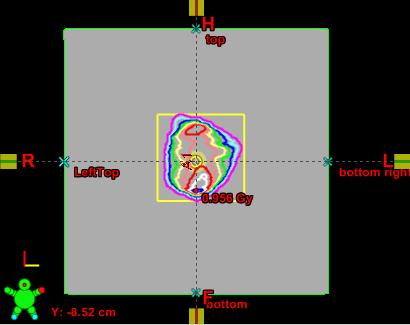Plan preparation
1. Create verification plan for image acquisiton, keep all parameters without change or use original patient plan for measurement using treatment console in QA mode.
2. Create verification plan for Epiqa evaluation (water phantom) while selecting option to zero all gantry angles for each field separately.
3. Acquire integrated images during entire plan delivery and 10×10 reference field.
4. Export DICOM data for Epiqa:
- Export patient plan.
- Export calculated dose plane perpendicular to beam axis at certain depth.
- Export acquired portal dosimetry image(s).
See Epiqa user experience on: Eclipse: Preparing for a plan verification with EPIQA
See Epiqa user experience on: Preparing the Eclipse Water Phantoms for EPIQA Calculations
Last update on 19. June 2011